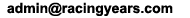Frequently Asked Questions
General questions
- 1. What is this site?
- Racing Years is a racing community where you can follow,like and rate drivers,teams or cars, and at the same time, the users are a part of the webpage contributing to the database itself.
- 2. What can you do here?
-
To take advantage of what Racing Years offers, you have to open an account. If you do not already have an account you can sign up for free here. Once you have singed up, you can:
- Follow drivers,teams and cars and be notified when they have raced an event
- Rate drivers,teams and cars
- Rate how a driver did compete in a race
- Like your favourite drivers,teams or cars
- Review and comment about drivers and races
- Contribute to a growing public database, adding new info and improving existing data
- Create your own user profile
- 3. How can I follow drivers, teams or cars? and what does it mean?
- You just have to click on this icon in every driver,team or car profile. With this icon you know that you are following that driver,team or car. Following a driver,team or car, means that you will be updated with all their results every weekend where they have a race. You can not follow a driver who has not any race in our database in the last 3 years.
- 4. How do I know who I'm following?
- Click on the 'Following' tab in your profile page to see who you've followed, displayed in a following list. You can unfollow users from that page if you don't want to follow them anymore.
- 5. Once I start following someone, can I unfollow?
- Yes, you can unfollow a driver,team or car at any time. Click on 'Following' tab on your profile page,hover over the green Following button next to any user on your following list, it will change to a red Unfollow, and then click the button to unfollow the driver. We do not send an email when you unfollow someone.
- 6. What is the Notifications bell at the top?
- The Notifications bell offers a simple way to see when your followed drivers have been racing in the last month.
- 7. How can I like drivers, teams or cars?
- You just have to click on this icon in every driver,team or car profile. With this icon you know that you are liking that driver,team or car
- 8. How can I rate drivers?
- Rating a driver: Rate a driver in the driver's profile for his/her entire career.
- Rating a driver in a race: You can rate a specific performance of a driver in any race
- 9. Can I change my ratings?
- Yes, you can change them in any moment
- 10. How do I add my reviews to the site?
-
There are two types of reviews Racing Years deals with: driver reviews and race reviews.
- Driver reviews: To submit a driver review you simply need to look up the driver in the database with the search bar. In the driver's profile, click on the tab that says "Reviews" and then in "Send your review" link. Please be aware that user-submitted reviews must comply with our guidelines or they may be rejected or deleted. You have 1,000 characters to write your review.
- Race reviews: To submit a race review you must click on the race you want to review, and click on the tab that says "Reviews" and then in "Send your review" link. As before, be aware that user-submitted reviews must comply with our guidelines or they may be rejected or deleted. You have 1,000 characters to write your review
- 11.Which are the reviews guidelines?
- While we appreciate your time and reviews, we respectfully request that you refrain from including the following in your reviews:
- Short or single-word reviews. We want to know why you liked or disliked the driver or race.
- Advertising, promotions or solicitations of any kind
- Don't post racist, sexist, homophobic, or otherwise tactless/insensitive reviews
- Writing sentences in all-uppercase characters is considered shouting and must be avoided
- Your submission must be your own original work
- Don't use your review to criticize other users reviews. Treat other users with respect. We are not here to hate us but to have fun.
- It's not mandatory, but we strongly recommend you write in English
- 12. Can I edit/delete my driver/race reviews?
- Yes, you can do it. Enter into your user profile and click "Drivers Reviews" or "Races Reviews" tabs, there you have this button to edit your review or this button , to delete the review. Remember, once the review is deleted, you can not recover it.
- 13. How much does using Racing Years cost?
- Using Racing Years is totally free. There are not any pricing plans nor Premium class or whatever, when you sign up, you can do everything
- 14. What are the Contribution Points?
- They are a measure of how our users contribute to the site. Visit this link to understand how they work.
- 15. What is the Racing Years World Ranking?
- The Racing Years World Ranking is the result of our collection of enormous amounts of information from race results throughout the history of motor racing and the application of a computer model developed by us. The World Ranking is intended to be an at a glance measure of a drivers standing in the history. Please, visit this link to understand how it works.
- 16. How can I help support the site?
- One of the most important ways to support the site, is to contribute to the database by adding and correcting information, and rating and reviewing drivers and races. If you would like to help fund the site's bandwidth,development costs and hardware, because you like the site and it's quite helpful for you, you can send an email to
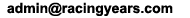 and we will give you all the info where to send your donation and a big THANK YOU!
and we will give you all the info where to send your donation and a big THANK YOU!
Database
- 1. Where does all the info in the database come from ?
- Our community of users are entering,editing and maintaining all information of our database
- 2. How can I contribute, update or correct information?
-
Database contribution is open to anyone with a Racing Years account.
You have two ways to contribute:
- Contribute with new info:
- Championship races (Schedule)
- Standings
- Race info (Pole Position,Fastest lap,Race result,Qualifying result)
- Driver info: Photo,born date,city,country,death date and biography
- Team/Chassis info: Upload team's logo or car's image
- Edit/Correct results added by other users: Use this button . You can edit/correct:
- Race info: Pole Position,Fastest lap,Race result,Qualifying result
- Championship standings
- Driver info: Photo,borndate,city,country,death date and biography
- Team/Chassis info: Upload new team's logo or new car's image
Take into account that all database editions are moderated,so any information you edit go into a review process before the edited information will become visible on the site.
Your submitted info will be automatically updated into the database.
All the info edited/submitted by any user will be credited by his/her username or real name (if he/she wants)
- Contribute with new info:
- 3. How long does it take for editions to be approved?
- It depends of how busy we are, the range of time goes from minutes to few days, don't worry we are always trying that waiting times are as short as possible.
- 4. How can I help when I edit/submit info to the database?
- To help safeguard the accuracy and consistency of the database we have various standards, for how to enter the different types of information that you can contribute. Try to follow our guidelines to submit/edit info,that will make our work easier and your info will be updated faster.
- 5. Which are the guidelines to edit/submit information? Please make sure you have read the relevant parts of these points before you start contributing. Anyway, every submitting page has all the guidelines you have to follow in each case.
-
5.1 Image uploads
- Size: We are only allowing images with 200x200 pixels(height/width). If your image is bigger than that, try to resize it using a photo editor.
- Type: You may only upload images of type PNG, GIF, and JPG
- Source: You must enter the source of the image. If the source is online, be sure to include the website address. If it is a free photo,leave the "Source" field blank
- How: Use this button to upload your photos, you will find it under every profile photo of a driver,car or team.
- Not allowed:
- Images that contain nudity, sexually-explicit content, gore/violence, or NSBM/Nazi insignia
- Images with some type of watermark or digital effect added to it
- Moving (animated) images, are not allowed
- We are not allowing images bigger than 200kb
- Before your image is displayed on the site, it will be checked by a moderator
-
You must send the next data.Sometimes you will not have some results, it does not matter.
- Add the name of the race. Names must adhere to the site-wide capitalization standards, for example, LXV Grand Prix Automobile de Monaco
- But sometimes you don't have the real name of the race, in the lack of a name of a race, use our system to order the name of the races. Year Championship Circuit
- For example,
1991 British Formula 3 Oulton Park
- Date
- Circuit
- Kms of the circuit
- Pole Position
- Fastest Lap
- Try to send the results in this way: Position / Number / Driver / Entrant / Chassis / Time
- For example: 1 33 Bruno Giacomelli March Racing Ltd March 782 - BMW 1h20m00.000
5.3 Driver Info
-
Use this button to edit all driver info:
- Born & Death date
- City
- Country
- Biography, following the rules that we have in 5.1
- Upload or edit a photo of the driver using this button
5.4 Standings
- Position: All numbers should be listed in standard 1-100 format. If the drivers have the same points,use the same position to both drivers and jump two places to the next driver, for example
Position Driver Points
16 Ralf Schumacher 3 points
16 Timo Glock 3 points
18 Patrick Bernhardt 2 points
Don't use 2nd or 16th, only numbers 2 or 16,
and don't use the word 'points'.
- Driver: Try to use the name of the driver that we have in the databse.
If the driver is not into the database just write the name.
- Points: All number points should be listed in standard 1-100 format, if there are half points, just use a point to separate number from decimals (for example 37.5)
- Year: Year of the championship. Use this format YYYY, for example 1988.
- Class: Many endurance championships have different classes. If you are going to upload the main championship standings,leave this field empty, for example if you are going to upload LMP-1
standigs for the World Endurance Championship, leave it blank and send the info, but if you are going to upload any specific class standings ,for example, GTE Am, add that name to the field
You can send all classes in the same submit process, just be sure to leave the field blank for the main championship, and fill them with the rest of the classes of the championship.
- 6. Can I report fake results or info?
- Yes, every page has this icon , click on it and send us all the info that you think it's wrong. Our moderators will check it and if it's correct, we will change our data.
- 7. There are two drivers with the same name, but one of them has a number(for example, John Martin 2) at the end of it, why is that?
- Throughout history, it is obvious that several drivers have the same names and surnames,so we have decided that the youngest driver has the number, if there is a third driver with the same name, he will get a 3 at the end of his name
- 8. We are not allowed to upload present year results of Formula 1,European Formula 2,European Formula 2 and IndyCar races, why?
- Mainly because they are easy to get and those results will be updated by our admins. We want our users take care of minor championships or the older ones
- 9. I uploaded a qualifying or race result but another user has uploaded it before, what does happen with all my work?
- Don't worry about your wasted time, we will take it into account, we will give you the half of points if you had been the first uploader, but with a condition, your uploaded results must be into the 10 minutes range after the first user uploaded his results. By the way, we will show a message in every upload page indicating if there is another user, writing or uploading results, so you won't have to write anything in vain
- 10. Why uploading qualifying results gets more points than uploading race results?
- Mainly because, right now, our database has not too much qualifying results at all, and that's our most valuable info that we need in this moment.
- 11. Why I see so many races uploaded by AdminRY user?
- All those races were submitted by Racing Years stuff. Right now, the most of the database is uploaded by us, but we hope that can change in the future with your help .
Account
- 1. How to customize my profile?
- Click "Edit account" tab and you'll be able to edit your account's:
- Name
- City
- Country
- Gender
- Role
- Bio (maximum 100 characters)
- Profile photo (200x200 pixels)
- Contact information (email,website, Facebook,Twitter,Google+)
- 2. How to change my password while I'm logged in?
- Click on the "Edit account" tab in the upper right hand corner of your profile screen
- Enter your current password
- Choose your new password and re-type it
- And click on "Change password"
- 3. How to send myself a password reset via email?
-
- From the log in page, select the Forgot password? link.
- Enter your email address.
- Check your email inbox. We will immediately send a message to your account's email address.
- Click the reset link in that email.
- Choose a new password.
- 4. Can I change my username?
- No,you can't
- 5. How can I confirm a new email address?
-
- 1. Visit your 'Edit account' tab and type your desired email address into the Email field. (If there is an old address there, delete and type over it.)
- 2. Click the 'Update account' button at the bottom of the page to update your email address.
- 3. You will see a note that your email is pending confirmation
- 4. Go to your email inbox and find the message from Racing Years asking you to confirm your address
- 5. Click the link to confirm that the address is correct. You may be asked to log in to your account.
- 6. How can I deactivate my account?
- Deactivation puts your account in a queue for permanent deletion from Racing Years. Go to your "Edit account" tab and click on Deactivate my account at the bottom of the page, read the information and click "Deactivate account"
- 7. Am I allowed to have more than one account?
- No,you are not allowed
- 8. Information about your email address
- The email address you use on your Racing Years account is not publicly visible to others. We use the email you enter to confirm your new Racing Years account and check your inbox for a confirmation email to make sure you signed up for your account correctly.
An email address can only be associated with one account at a time. - 9. Community Rules Try not to break these rules and you are not be banned:
- Don't post racist,sexist,homophobic or otherwise insensitive comments
- Don't make spam
- Treat other users with respect
- Don't upload images that contain nudity, sexually-explicit content, gore/violence, or NSBM/Nazi insignia
- Don't upload fake info to the database
- 10. What happens to users who break the rules?
- Users are given one or two warnings followed by a succession of bans with rapidly increasing duration if they persist (eventually culminating in a permanent site ban).
- 11. I'm having trouble uploading a profile photo
- If your photo won't upload, try these things:
- Check your file type. We support JPEG, GIF, and PNG file formats. Profile photos with nudity will be removed.
- Check the size of your image. Maximum file size for profile photos is 1MB.
- Check the dimensions. The dimensions for profile images are 200x200 pixels.
- Make sure you click "Update Account". Your image won't save until you do
- 12. Privacy Policy
- We will never sell or exchange e-mail addresses or other personal information with a third party and we will never send you e-mails
- All your personal info is completely optional and you submit it if you want
- 13. Where do I report a bug or suggest a feature that will benefit the site?
- Send us an email to